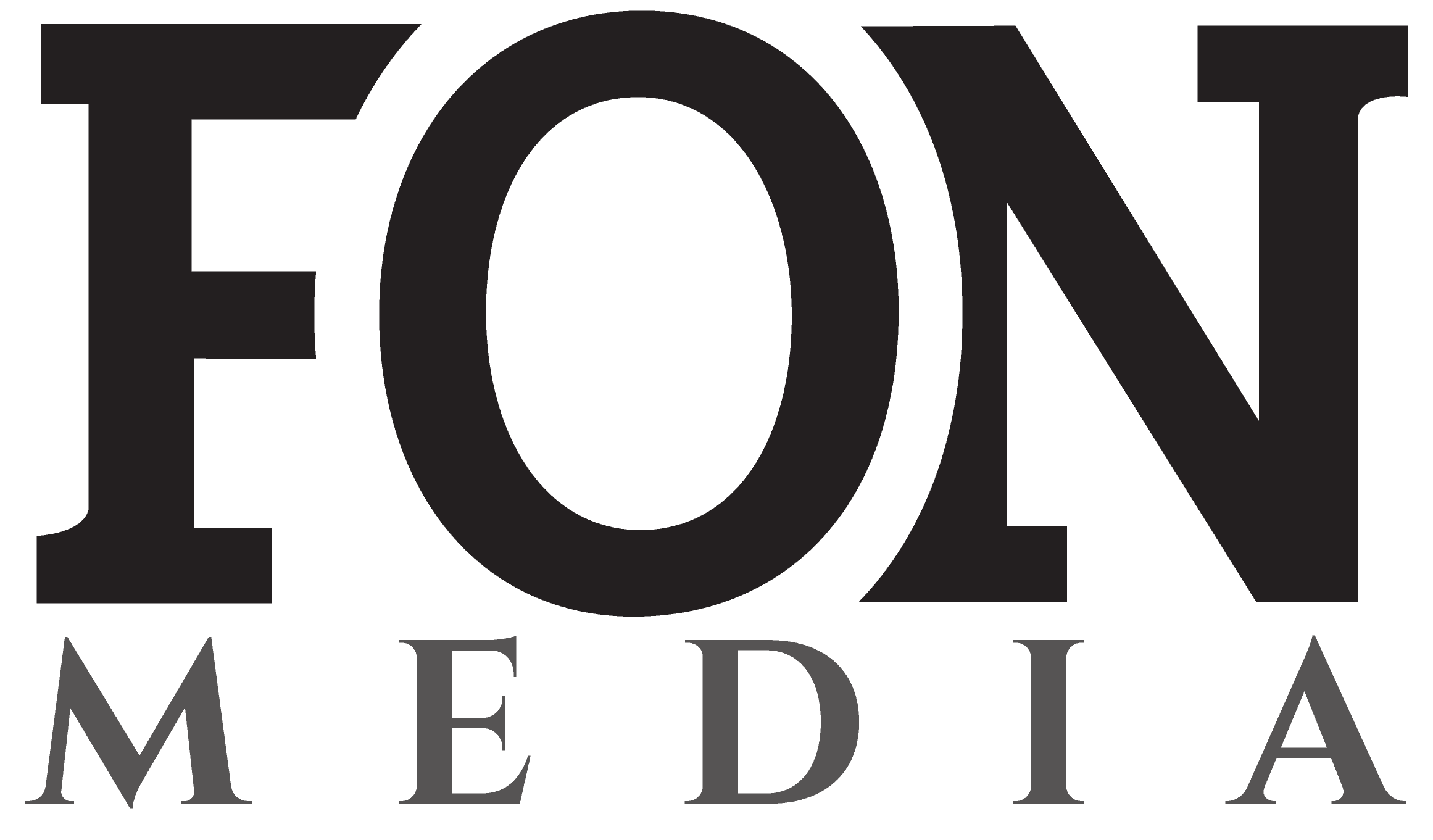- From red5security.com

Video games can be a source of enjoyment, family bonding, and a welcome distraction from a pandemic; video game engagement and spending surged in the spring of 2020. In the United States, 67 percent of adults play video games, and 76 percent of those under 18 years old play video games, according to a 2021 report by the Entertainment Software Association. However, video games can also introduce risks to you and your family’s privacy and security. These risks range in severity and may lead to preventable consequences like stalking, harassment, fraud, theft, and threats to your physical safety. In this post, we’ll provide five tips for addressing these risks.
Tip #1: Limit Personal Information Shared Through Gaming Services and Accounts
Many people are aware of the importance of maintaining their online privacy on traditional social media accounts like Facebook and Instagram. It’s equally important to apply many of the same privacy best practices to their video game accounts and services. Video games should be viewed as part of your holistic online exposure, as bad actors can use information gleaned from online gaming to facilitate social engineering, identity theft, and other harmful actions. Gamers may inadvertently share personal information via usernames or handles or while chatting with other players in a variety of situations, such as:
- A gamer may share their phone number in a chat to facilitate offline communication without realizing that a bad actor can use the phone number to look up other identifying information about the gamer online, such as their home address.
- A user with a publicly visible status who has been offline for an unusually long period of time may be signaling that they are on vacation and away from their home, making the home an attractive target for burglars.
- Bad actors may target gamers with in-game phishing, using social engineering to solicit personal information often used as passwords, i.e., birthdays, the names of family members or even pets, thus facilitating identity theft or fraud.
Tip #2: Exercise Caution in Purchasing and Downloading Content Across Gaming Accounts
Sources for purchasing and downloading video game content can vary wildly, with differing levels of risk and protection. When making any purchase or download from an unfamiliar source, gamers and/or their parents should research its reputation and history. For example, Minecraft is a popular game, especially among children. There are many false Minecraft download links from scammers that can plant viruses or trackers on a user’s device. Kaspersky detected 5.8 million malware attacks disguised as popular PC games over the course of nine months from 2020 to 2021, according to a report from the anti-virus company.
Tip #3: Know What Games Your Children Play and Discuss the Risks With Them
If you are a parent, whether you play video games yourself or not, sit down with your children periodically to discuss what games they play, what service they play them on, and who they play with online. Talk to your children about what information is okay to share with other players and which information they should not share, such as where they live or go to school. Doing so may prevent serious harm: the FBI has repeatedly warned of the danger of child predators targeting children through online gaming platforms. You might also consider enabling parental control features, when available, if you prefer to have more direct oversight of your child’s online activities.
Tip #4: Remove Sensitive Data From Gaming Devices Before Getting Rid of Them
Always wipe your user data from gaming systems like consoles, handheld devices, and gaming desktops and laptops prior to turning it in for repair or selling it. Whoever accesses the gaming system next will have access to your user data and could use that data for malicious purposes unless you’ve taken steps to remove it from the device. For example, personal photos and credit card information could be saved on the device and accessed by the next person who buys it. Make sure to wipe your gaming devices regardless of the age of the device and when it was last used.
Tip #5: Limit Gaming App’s Access to Other Data on Your Devices
Mobile gaming apps, including games played on your cell phone, are incredibly ubiquitous – there were approximately 239 million mobile gamers in the U.S. and Canada in 2020, according to The NPD Group. These apps may not strike you as “gaming systems,” but they require the same amount of scrutiny as any other system, including a careful review of what access each app has to other data on your device. If a gaming app asks for permissions that go way beyond what is required for basic functionality, that may be a red flag.
Do you feel confident that you understand how video games impact your family’s online exposure and network security? A small upfront investment of time and effort to review and secure your family’s gaming devices could prove crucial in safeguarding your privacy and security.
If you feel as though your digital habits put you or your family at risk, contact us, and our experienced team will take you through the process of identifying risks and how to address and solve them.